How to connect Twitter account 🚀
If you want to connect to social media platforms, here is a guide to help you!
1. First of all, you should go to the "Connected Accounts" page
-png.png?width=670&height=331&name=image%20(91)-png.png)
2. After clicking on "platforms," you will see the list of social media platforms that can be connected to STORI. There are "Connect+" icons, and after clicking on them, you can add your brand's social media account.
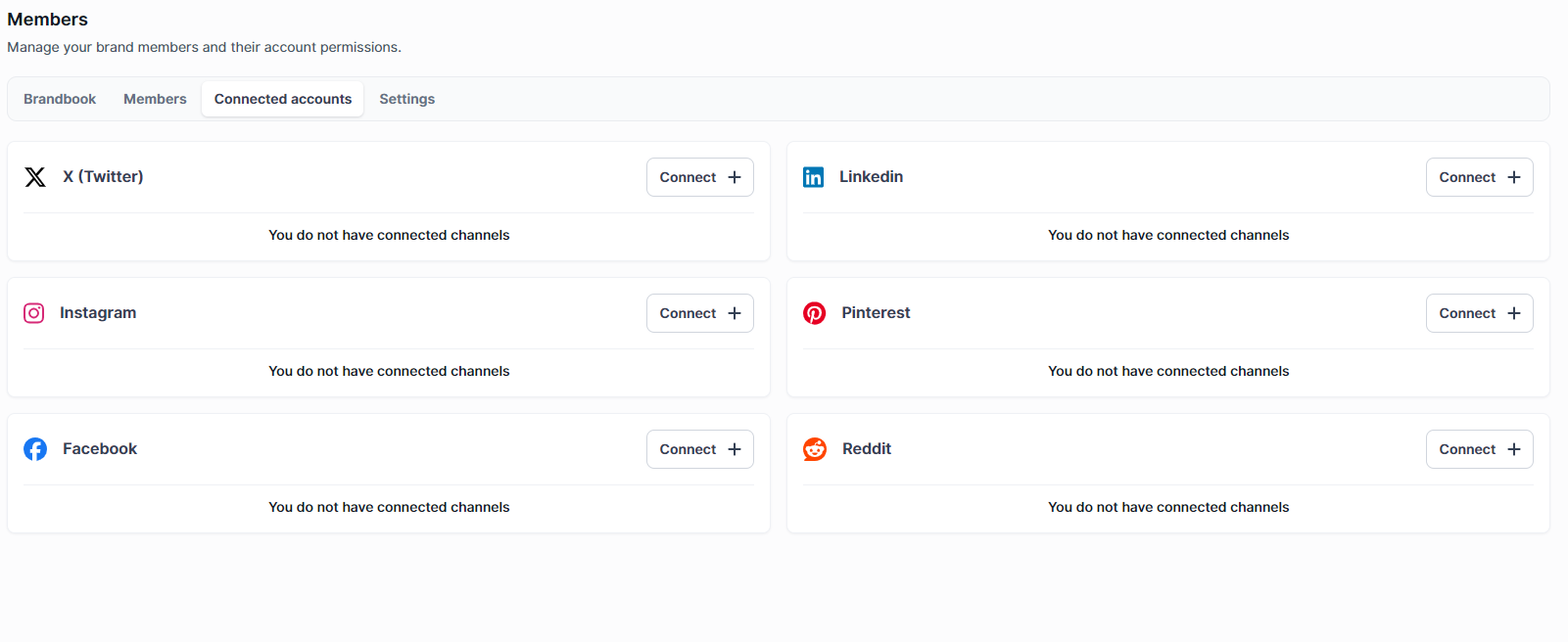
3. Now, after you choose your social media account, you will click this icon to set up everything.
-png-1.png?width=1647&height=761&name=image%20(95)-png-1.png)
4.Then, you need to authorize Ayshare to access your account, click "Authorize app" button
-png.png?width=948&height=877&name=image%20(97)-png.png)
5. It will take a few seconds and Congrats! You've finally connected your pages to STORI.🎉
-png.png?width=1722&height=874&name=image%20(98)-png.png)